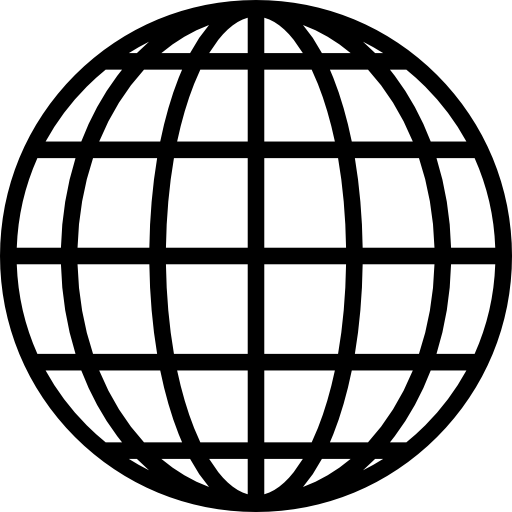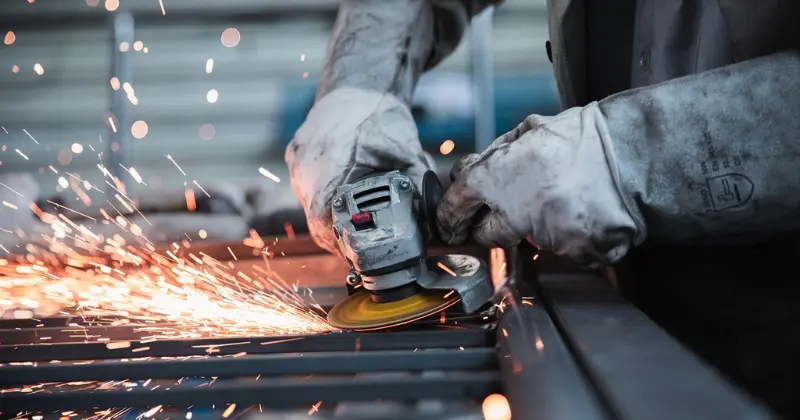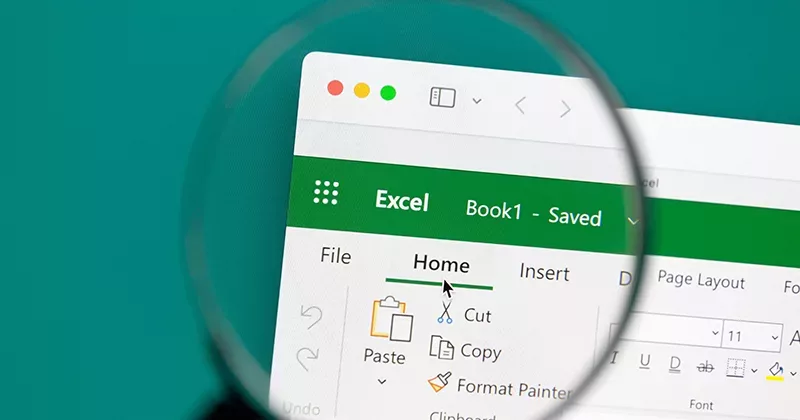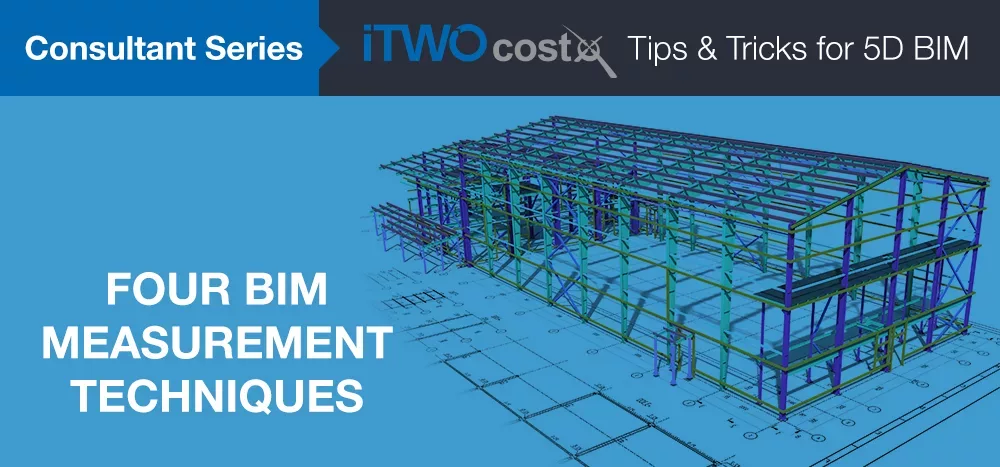10 mins read
The Role of Office Masters & Smart Linking in Specification Management

- What is an Office Master?
- What are the Benefits of Office Masters in Spec Management?
- How to Manage Office Masters in SpecLink Cloud: Best Practices & Tips
- What is Smart Linking?
- What are the Benefits of Smart Linking in Spec Management?
- How to Manage Smart Linking in SpecLink Cloud: Link but Verify!
- Final Thoughts
Construction specifications are fundamental documents containing all relevant quality guidelines for a project. Generating and managing them manually can become time-consuming and highly subject to error. Luckily, specification management has been digitalized with the help of professional spec management software, which helps to cut the time it takes to generate and edit specs, increase the accuracy of the process, and reduce the risk of costly rework.
RIB SpecLink is the leading specification software on the market. It offers powerful functionalities to increase the efficiency, accuracy, and success of specs, all with collaboration at the forefront.
In this blog post, we’ll discuss Office Masters and Smart Linking, two relevant features included in SpecLink that help users standardize specifications for better productivity, collaboration, and success.
Let’s dive in!
What is an Office Master?
An Office Master is a template architectural and construction firms use to standardize specifications. It helps improve spec accuracy, efficiency, and compliance with industry standards, reducing the risk of errors and potential RFIs.
A well-maintained Office Master serves as a centralized repository of pre-approved content about materials, regulatory requirements, and design standards that saves firms time and money by preventing them from creating specifications from scratch for every project or client.
Types of Office Master Projects
While there are no set types of Office Masters, there are different approaches firms and companies use to create theirs; some of them are:
Firm-wide Office Masters: As its name suggests, this type of Office Master can be used across all projects in a firm. It includes the firm’s preferred clauses, materials, and regulatory requirements to help maintain a consistent approach in spec writing and avoid duplicate content, making it the preferred option by our experts at RIB SpecLink. Smart linking can be used to switch or include project-specific content (more on this later!).
Discipline-Specific Office Masters: Another option when using Office Masters is to create specific ones for each discipline (architecture, MEP, civil, structural, etc.). While this might be beneficial for a more specific and detailed view, it does require more maintenance. Plus, the content in the Office Masters might overlap in some capacity, leading to redundant work.
Client-Specific Office Master: This is a super-specific Office Master used by firms that work with repeat clients with specific requirements. For example, institutional clients like hospitals or universities might require compliance with regulations that other projects don’t need. These Office Masters include the client’s preferred materials, standards, and methods for a faster project setup.
Format-Based Office Master: These are the opposite of content-based Office Masters previously discussed. Format-based ones focus primarily on formatting and layout, with standardized headers, footers, numbering, and branding, leaving the content part adaptable. This approach is less common and mainly used by consultants or third-party spec writers.
What are the Benefits of Office Masters in Spec Management?
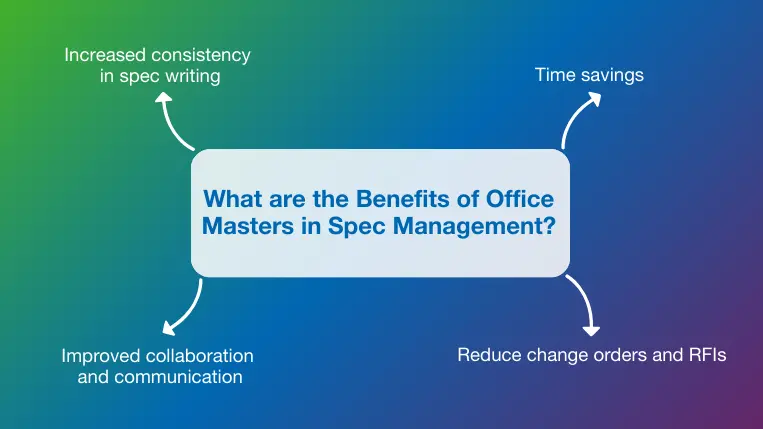
As mentioned, having an Office Master to support spec management is a great way to standardize the process, increase accuracy, and save time. Other tangible benefits include:
Increased consistency in spec writing: Creating and maintaining an Office Master with pre-approved content, definitions, materials, and performance standards significantly improves the consistency of the spec writing process by reducing the risk of errors or inconsistencies, making the whole process more accurate and efficient.
Time savings: Creating specs from scratch for every project is tedious, time-consuming, and highly subject to error. A well-maintained Office Master reduces spec-writing by 50%, as firms can take the existing pre-approved content and copy or modify it to meet specific project demands. This gives teams more time to focus on other essential tasks over formatting and rewriting.
Reduce change orders and RFIs: As mentioned, the accuracy and standardization of Office Masters help reduce the risk of errors or misunderstandings that can lead to costly RFIs and change orders. That said, if these documents are not updated continuously, the benefit of eliminating errors is reduced.
Improved collaboration and communication: Using Office Masters with professional software like RIB SpecLink Cloud significantly increases collaboration and communication in construction projects. Teams can simultaneously access, review, and comment on the content to generate discussions and avoid miscommunication.
How to Manage Office Masters in SpecLink Cloud: Best Practices & Tips
Office Masters are powerful tools that serve as a single source of truth for specification content, boosting efficiency and collaboration—if managed correctly. Below, we provide invaluable tips and best practices for successfully managing Office Masters using RIB SpecLink Cloud.
These tips were discussed in an episode of RIB SpecTalk. Our webinar series features industry experts, including specifiers, architects, quantity surveyors, and more, discussing relevant topics to help streamline specs management. Below, you can watch the episode, which discusses key insights in this blog.
Have a unique Office Master
SpecLink Cloud experts suggest firms have a unique master specification instead of managing multiple ones for different projects, clients, or trades, as they need to spend too much time editing and updating each. Instead, they suggest using the smart linking and activation toggles from SpecLink to customize the master spec to specific projects, ensuring any changes to the Office Master are applied universally.
Review and maintain Office Masters quarterly
Another relevant piece of advice our experts gave in the SpecTalk episodes mentioned earlier is to update the Office Master every three months to ensure accuracy. This means removing obsolete products or manufacturers who are out of business, including any new codes or standards for compliance, or aligning with the latest internal best practices. Naturally, if an urgent update emerges before the quarterly check, it should be added immediately to avoid issues or miscommunications. With SpecLink Cloud, specs can be edited and reviewed in real-time, boosting consistency and collaboration.
Use smart linking to automate adjustments
Another best practice that should not be ignored is using the smart linking feature from RIB SpecLink Cloud. This feature automatically activates project-specific content instead of having to add it manually. For example, LEED content activates for sustainability projects, or seismic codes activate for projects located in earthquake-prone zones.
Leverage tagging & checklists for better organization
The tagging and checklist functionalities from SpecLink Cloud are significant assets for managing and filtering the content within your Office Master. You can tag content by discipline, trade, project type, or compliance needs, improving the usability of your master specs. On the other side, checklists allow you to predefine content sections that apply to specific project needs, helping specifiers activate the correct sections without manually checking the entire master.
Maintain data integrity with access controls
One of the most significant benefits of RIB SpecLink is the capacity to access, edit, and review specs in real-time, boosting collaboration between teams. However, this level of accessibility can also be challenging without the proper access controls. Luckily, this is not an issue with SpecLink Cloud. The software allows role-based access control to ensure only authorized users can edit or approve changes. For example, senior specifiers can manage updates, junior team members can suggest edits and leave comments, and external collaborators like consultants and others can review without editing.
What is Smart Linking?
Smart linking is a powerful automation feature from RIB SpecLink Cloud that dynamically activates or deactivates content from specs based on specific project parameters. It helps reduce manual editing while increasing agility and compliance.
SpecLink supports various types of smart links, including in-section links, which turn content on and off from a specific section; cross-section links, which connect multiple content sections to ensure consistency; and choice-based links, which allow users to pre-select different content options and efficiently switch between them, avoiding inconsistencies.
Smart linking is a fundamental feature that enhances the use of an Office Master. Instead of creating an Office Master for each project, users can activate smart links to toggle content on and off from the master specifications. For example, they can use an in-section link to activate LEED specs for sustainability-related projects.
What are the Benefits of Smart Linking in Spec Management?
Smart linking significantly enhances specification management thanks to automation. This powerful feature eliminates manual edits when customizing specs, reducing the risk of errors and considerably decreasing the time it takes to complete the process. This leads to clean, agile, and precise specs, leaving teams enough time to focus on other design-related tasks.
Another key benefit of smart linking is increased consistency across projects. When copying the same content from one project to another, construction specifiers are at risk of making errors or inconsistencies. This powerful linking technology ensures only project-relevant content is active, leading to fewer RFIs and change orders while increasing efficiency and compliance.
How to Manage Smart Linking in SpecLink Cloud: Link but Verify!
As you’ve learned by now, smart linking is one of the most powerful features of SpecLink Cloud. The topic was discussed in detail in another episode of our webinar series, RIB SpecTalk. Beth Stroshen, founder of Applied Building Information and an experienced SpecLink user, discussed the power of automation and smart linking with some key best practices we’ll discuss below!
Link but Verify
The first and most important tip discussed by experts on this episode of SpecTalks is the “link but verify” principle. Beth Stroshen suggests that users of SpecLink should benefit from the smart linking functionality to automate and save time but should always check that links are working correctly. To do so, they can generate tag reports to confirm whether the linked content has been appropriately excluded or included.
Use tags
Experts on SpecTalk also suggest users tag content sections like LEED, seismic, hurricane-resistant, etc., to keep specs better organized. For example, a company that works in multiple regions should use tags to ensure specific categories, like seismic codes, only activate for relevant projects. Tags are also valuable for generating reports and verifying the correctness of the smart linking.
Understand the types of links
Lastly, experts suggest that users take the time to understand how each link works and use them properly. As mentioned earlier, in-section links activate content within one section; cross-section links ensure dependencies across multiple sections, and choice-based links let users pre-select different options.
Final Thoughts
As you learned throughout this post, professional specifications software like RIB SpecLink is invaluable for enhancing the spec writing and management process. Features like Office Masters and Smart Linking boost the experience by making it up to 70% faster and more accurate, leaving teams enough time to focus on other high-value tasks.
If you want to watch more episodes of SpecTalk, don’t forget to register for the next edition and join a community of architects, specifiers, and construction professionals. New episodes come out every two weeks!
If you are new to RIB SpecLink and want to experience the features described here for yourself, get your free demo of our state-of-the-art specs software today!

Most Recent
10 mins read
29 mins read
27 mins read
24 mins read
Blog Categories

Ebook