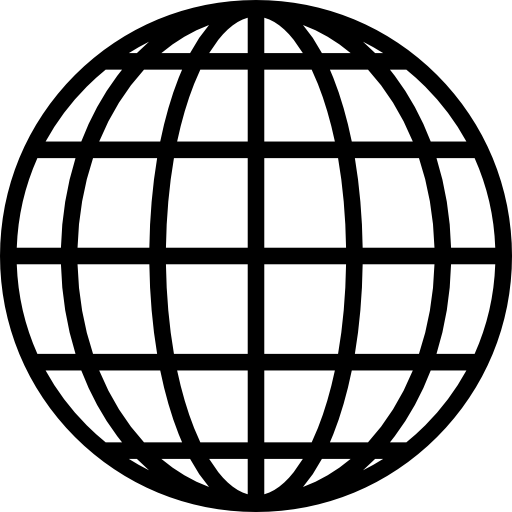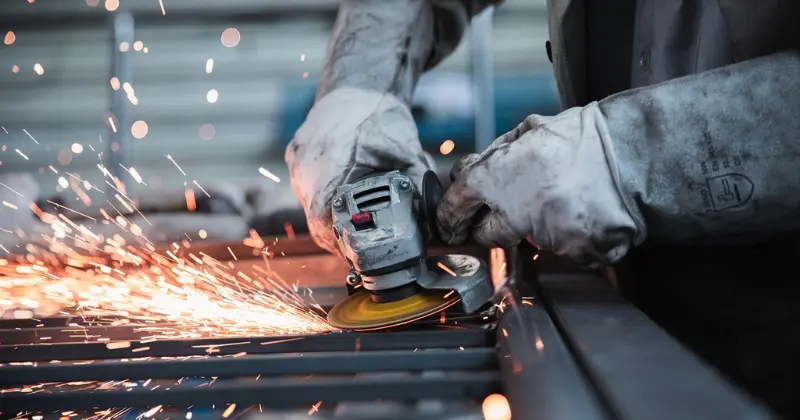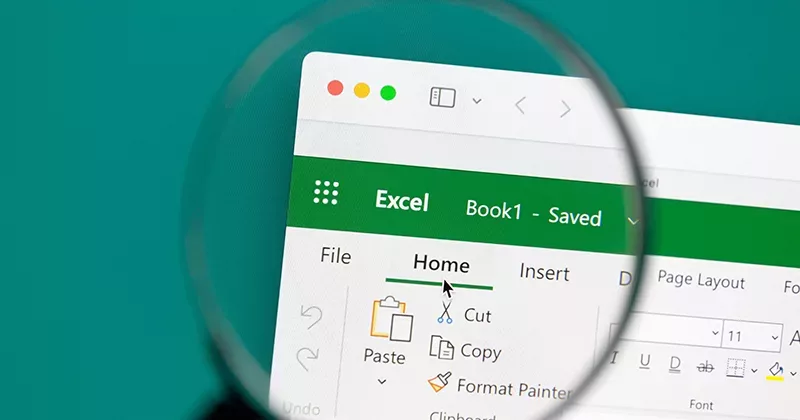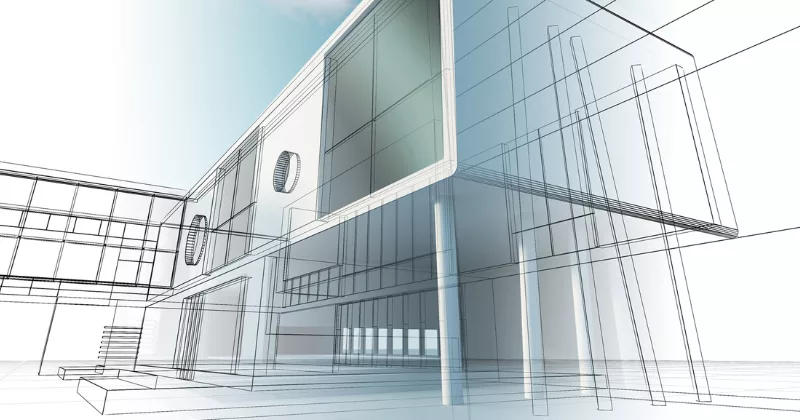11 mins read
Time-Saving Tips for RIB CostX: Working with Phraseologies
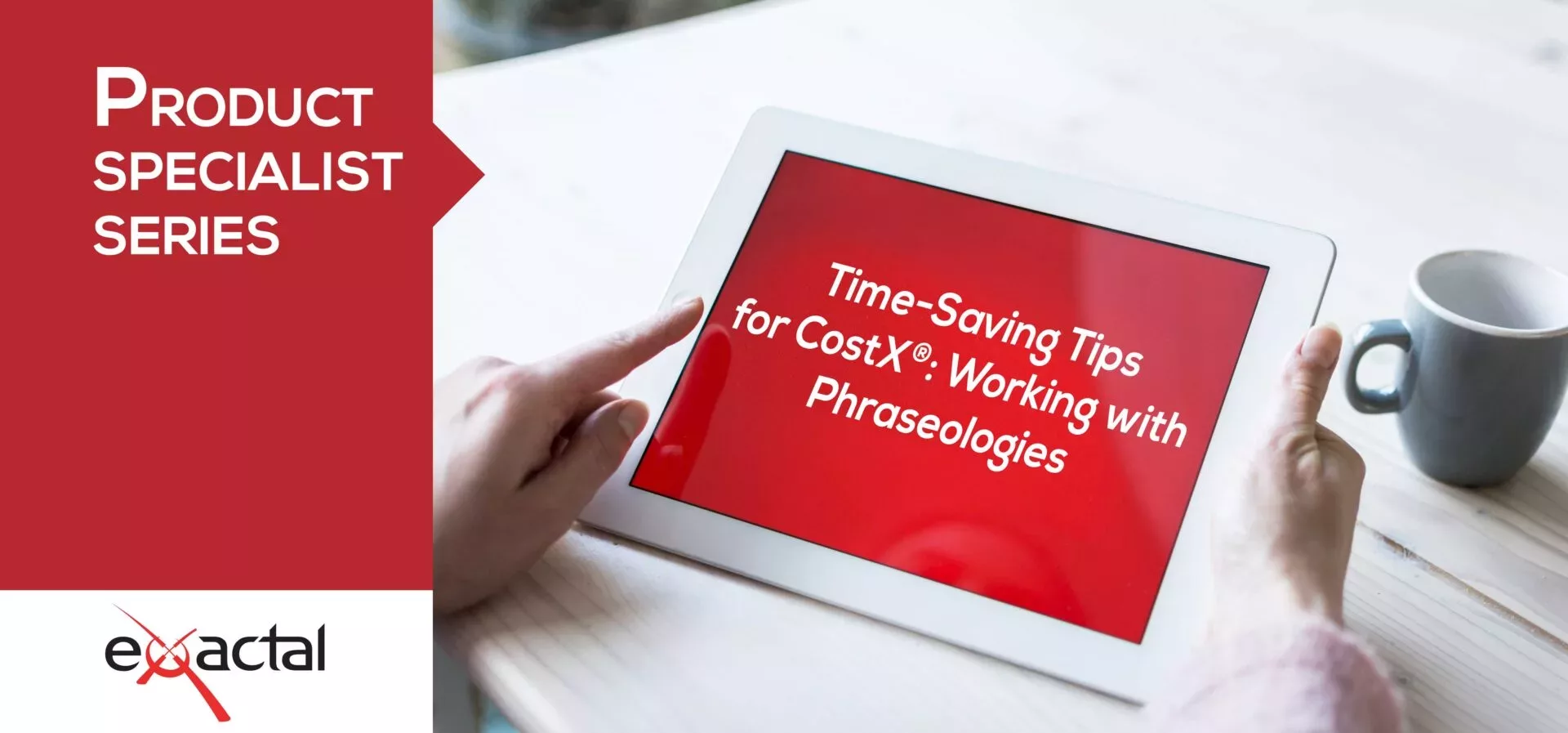
Each month, we will ask Product Specialists about time-saving tips and features within RIB CostX that allow users to work as efficiently as possible. For this blog post, we spoke to Herman van Eeden, a dedicated product specialist who works from the Dubai office.
RIB CostX offer a variety of options for users looking to cut down on estimating time without compromising on accuracy. One such option that not everyone knows about is RIB CostX Phraseologies (also known as a Phraseology Library).
Phraseologies are a grouping of phrase descriptions that can be added to RIB CostX, displayed in the multi-drag-and-drop window in the Costing View, and subsequently dragged and dropped into a workbook to create useful text for item descriptions and/or headings in the workbook.
Phraseologies are life-changing when you are used to copying and pasting from a template or similar BOQ or, even worse, trying to derive a description from an actual standard. They not only capture the model descriptions but even assist in confirming the UOM, which sometimes differs slightly between specific standards. They also serve to maintain the coding structure of the standard.
Standard phraseologies or model description libraries may be created or imported into RIB CostX. Information from a Phraseology can be quickly and easily dragged into a workbook through the Costing View (as part of a cost plan or BOQ for example).
The Phraseologies list window displays a list of the Phraseologies set up and maintained in the System Administration area of the program. Phraseologies and their contents can be expanded and reduced by clicking on the + & – buttons on the left of the Phraseologies or folder name.
Each phrase of a multiple selection will be placed on a separate line in the B: Description column of the workbook. To combine the phrases into a single description, move the cursor to the destination cell, then hold the Alt key before moving the cursor slightly until the blue highlighted workbook cells compress to a single cell. Release the left mouse button to drop the combined phrases into the destination cell in the workbook.
To drag phrases into the workbook, move the mouse over the phrase you wish to drag, hold down the left mouse button and move the mouse to the row in the workbook you wish to drop the information to. Alternatively, to select multiple phrases to build detailed descriptions from the hierarchical libraries, hold the Ctrl key and click on the required text to select it before releasing the Ctrl key, holding down the left mouse button and moving the mouse to the row in the workbook you wish to drop the information to.

TIP: The example below shows where individual phrases have been dragged-and-dropped to separate rows within the workbook, and where the same phrases have been combined into a single cell.

By default, where individual phrases are combined into a single cell, a space is automatically inserted between each phrase. It is, however, possible to set a preferred separator to be used between combined phrases during phraseology drag-and-drop. To set your preferred separator, click on the Click for Options and Filtering text on the Phraseologies tab, as shown below.

A space will exist by default in the Separator field. Enter any character(s) in the Separator field that you wish to be inserted between combined Phraseologies. The Example text to the right will adjust accordingly to give a preview of your setting between the “Phrase 1” and “Phrase 2” text.

Phraseologies are set up in levels, making it easy to adjust the formatting (Bold, Underline or Italics) for the levels or different headings when dragged into the workbook.

RIB CostX has a list of existing Phraseologies (CESMM4, RMM1, ANZMM, POMI, NRM1, NRM2, MMHW, SMMIEC, QSMM, SMM7, HKSMM, ASMM5, ASMM6) available as a free download using our Techweb resource. Global and region-specific Phraseologies are included, and it’s even possible for experienced users to create their own within a CSV file.
Contact Your Local RIB Team
To learn more about the comprehensive options we have in place to aid RIB CostX users, feel free to contact your local RIB team for further assistance and support. If you are not a RIB CostX user but are dying to test this and other features our state-of-the-art software has on offer, get a free demo today!
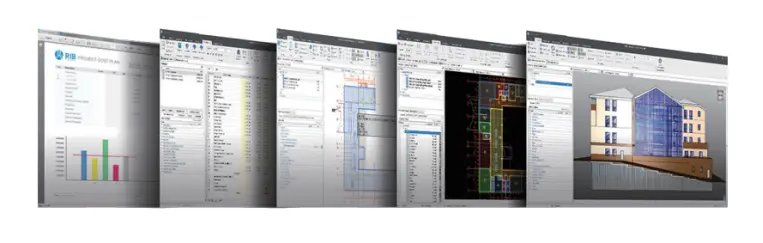
Most Recent
11 mins read
10 mins read
10 mins read
29 mins read
Blog Categories

Ebook