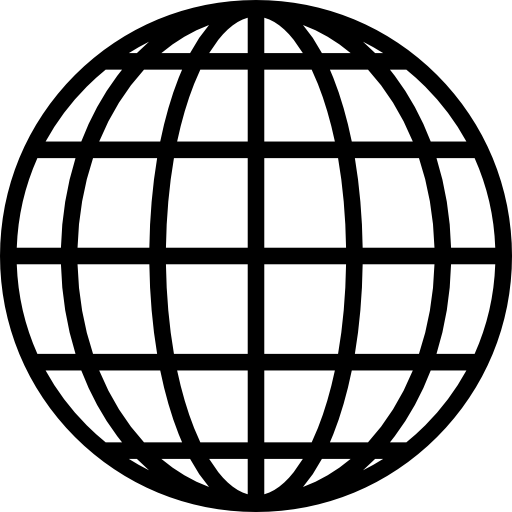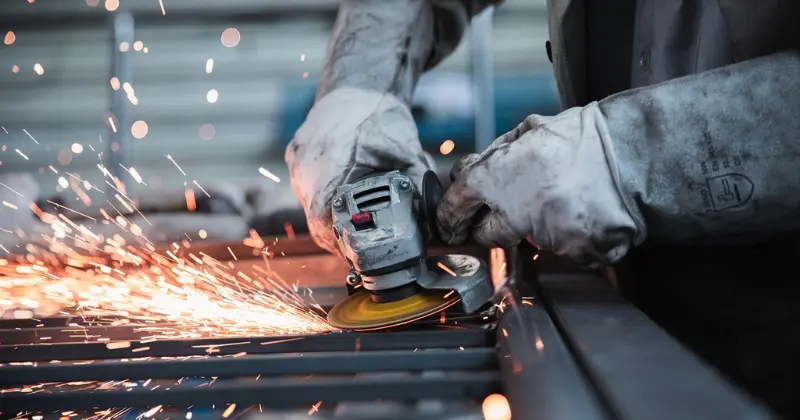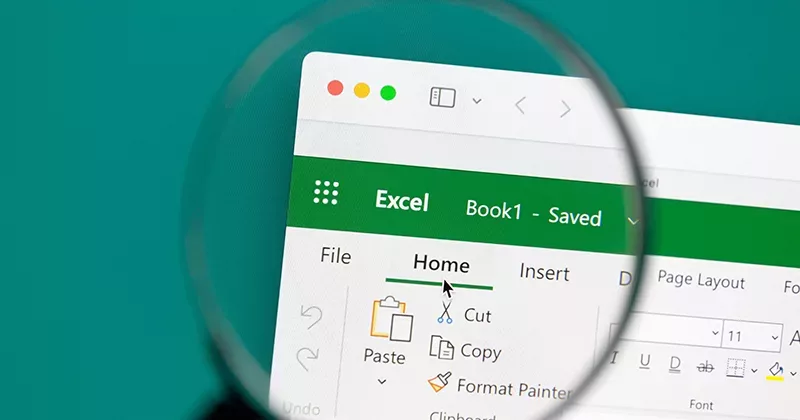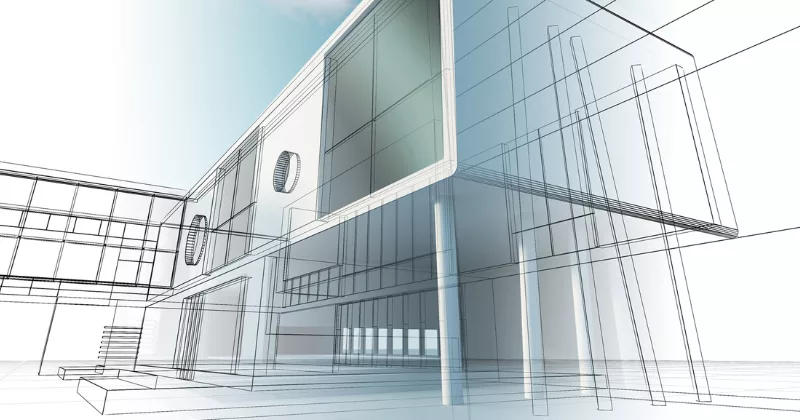11 mins read
RIB CostX Consultant Series: Estimating Using Database Rate Libraries

For our latest blog post, Asia Sales Manager and RIB CostX Consultant Andy Ang has examined the Rate Library functionality of our software platform more closely.
Rate libraries are among the most helpful features available in RIB CostX, but not everyone understands their potential. Quantities and rates are two vital data considerations for those looking to estimate efficiently. Any changes made to either of these factors will significantly impact the overall figures produced.
When working with RIB CostX, quantities will be directly extracted from 3D BIM models or measured from 2D drawings, so figures will only change when updates or revisions are made. Rates may change due to several factors, such as location, supply and demand, currency exchange discrepancies, and more.
With this in mind, RIB CostX users looking to enhance their efficiency can build up database rates for different locations before easily applying them across all relevant projects.
In the below example, we’ve set up three different rates for neighboring regions.

If you were to create a project in one of the specified locations, it’s a simple process to select that option from the ‘Location’ drop-down menu.

What’s more, each of the rate items can be linked with RIB CostX Phraseologies using rate item codes.

For those who don’t know, Phraseologies are a grouping of helpful phrase descriptions that can be displayed in the Costing View before being dragged and dropped into your workbook.

They are an excellent resource for quickly identifying line items and other aspects of your in-progress estimates.
All your created rates can be built up according to various factors, including material, labor, plant, and machinery. These built-up rates can link the breakdown items into their correspondent rate libraries. For example, if you update material costs, the built-up rate that links with them will update accordingly.

The rate libraries associated with each workbook can be easily changed and recalculated using different rate libraries if required.

For corporate users, there can be significant value in setting up a central database of rates that can be utilized across all projects. Whole project teams can estimate effectively based on the same setup, with rate libraries able to be duplicated or updated easily, so there is no need to update Bills of Quantities one by one.
Administrators using RIB CostX at the corporate level can even set authorizations for database rates to protect the rates from unwanted or accidental amendment. Those who take the time to fully utilize the RIB CostX rate libraries function can improve their productivity and estimate with greater precision.
To learn more about the extensive potential of RIB CostX rate libraries, contact your local RIB office, and one of our experts will assist you. If you have not experienced the power of our professional BIM takeoff software for yourself yet, get your free demo today!
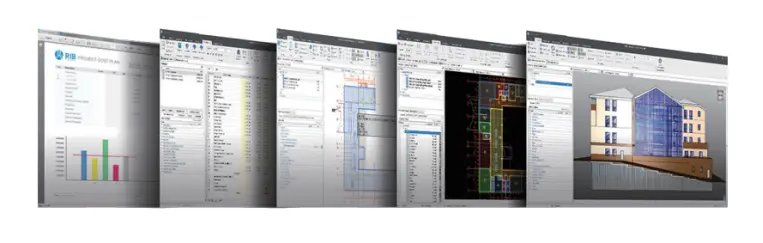
Most Recent
11 mins read
10 mins read
10 mins read
29 mins read
Blog Categories

Ebook