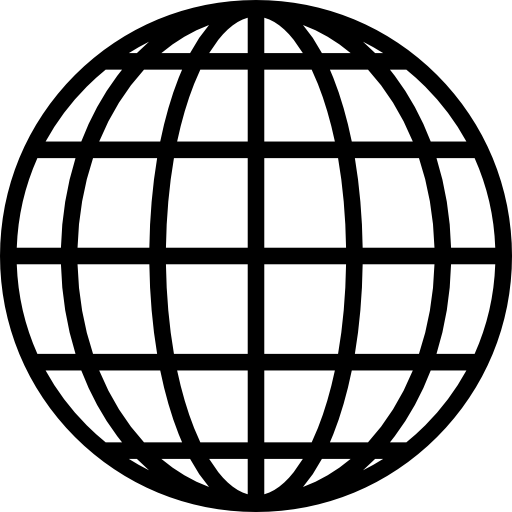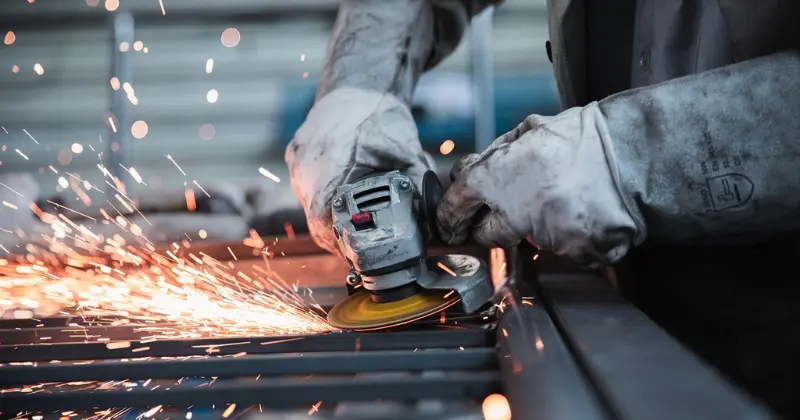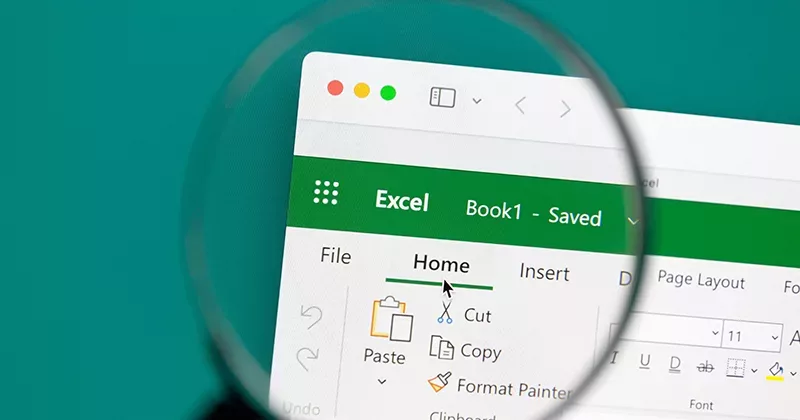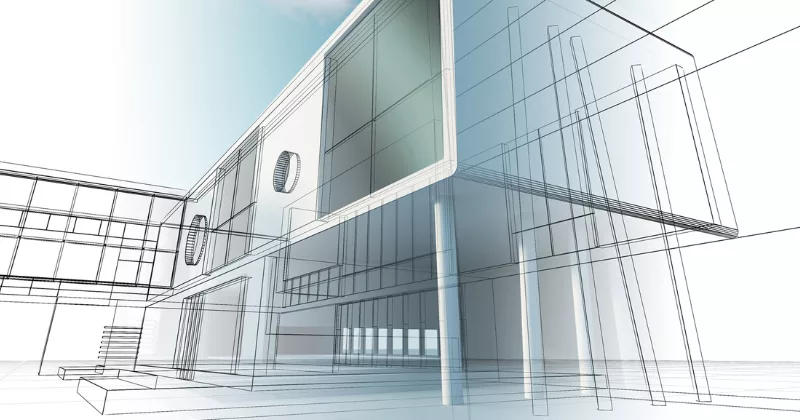11 mins read
Time-Saving Tips for CostX®: Using the Based-On Feature

Each month we will be asking Product Specialists about time-saving tips and features within RIB CostX that allow users to work as efficiently as possible. For this blog post we spoke to Justin Hobby, who works from Exactal’s United States office as a dedicated Product Specialist.
Time is a valuable commodity in the construction estimating profession, and our RIB CostX BIM takeoff software has been developed over many years to be as efficient as possible for users.
Much like Excel, RIB CostX allows you to start any new job and base it on a template or a previous job. The software also allows you to choose what you want to bring forward from the template or job that you have selected.
To make use of the Based-On feature, first you will create a ‘New Building’.

After that, the ‘Building Properties’ window will appear. You will then select the Project and Building that you want to use as a template to base your new job from.
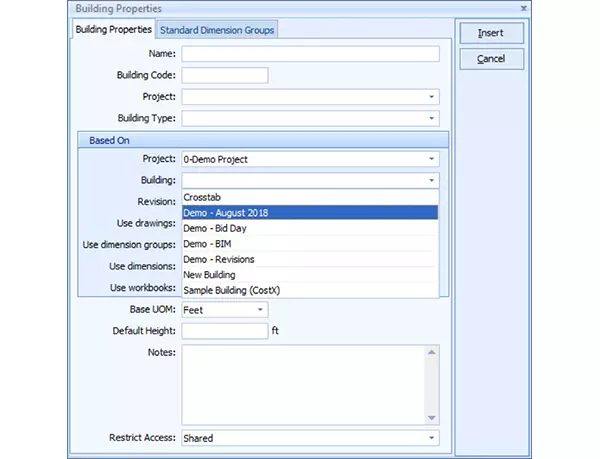
Several properties can be brought forward as part of this feature, including Drawings, Dimension Groups, the dimensions within these groups and even workbooks.

Selecting ‘Use Drawings’ will bring forward all of the drawings associated with the building.
Selecting the ‘Use Dimension Groups’ option will bring in all the dimension groups in the selected building but will zero out all of the quantities.
Selecting the ‘Use Dimensions’ option will bring forward all of the quantities within the Dimension Groups.
Selecting the ‘Use Workbooks’ option will bring forward the workbook structure and any live links that have been established inside of those workbooks.
Selecting the ‘Use Dimension Groups’ and ‘Use Workbooks’ options together will bring forward the Dimension Groups but will zero out all the quantities. It will also bring forward the workbooks with the live links previously created, but since the quantities are zeroed out, the live links will be updated to reflect the zeroes. By doing this, essentially, all you would need to do is add drawings to your new building and start doing takeoff into the Dimension Groups that you brought forward. Where you had the Dimension Groups live-linked to the line items in the workbook, those quantities would start populating as you did your takeoff.

If you had a cost associated with those line items, your estimated cost would automatically start populating.
The Based-On feature can save you time by preventing you from having to create a unique estimating and Dimension Group structure on every new job. Using the feature, you only have to select and input one-off items that are specific to that particular job. Another advantage is that it prevents you from having to adjust your quantities more than once; as soon as live links are established and changes are made to Dimension Groups, automatically updated quantities will become visible in the workbook.
Contact Your Local RIB Team
If you are new to RIB CostX and would like to learn more about what our software offers, feel free to contact your nearest RIB office for personalized assistance. If you want to dive into the software yourself, get a demo today!
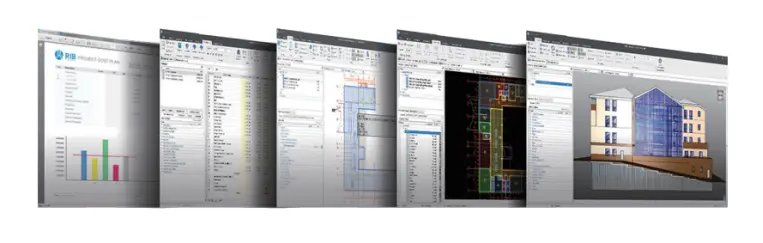
Most Recent
11 mins read
11 mins read
10 mins read
10 mins read
Blog Categories

Ebook