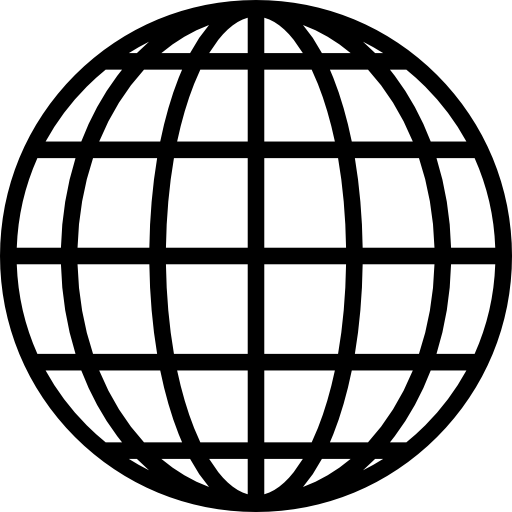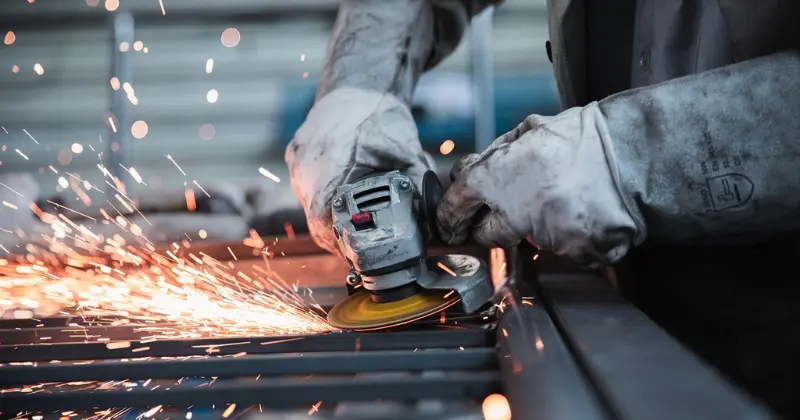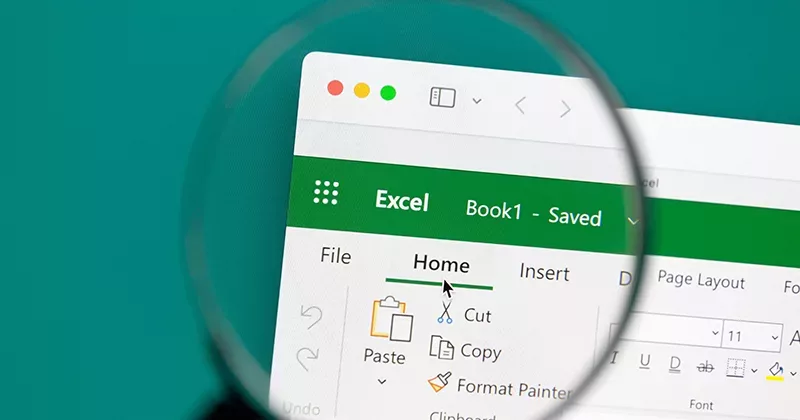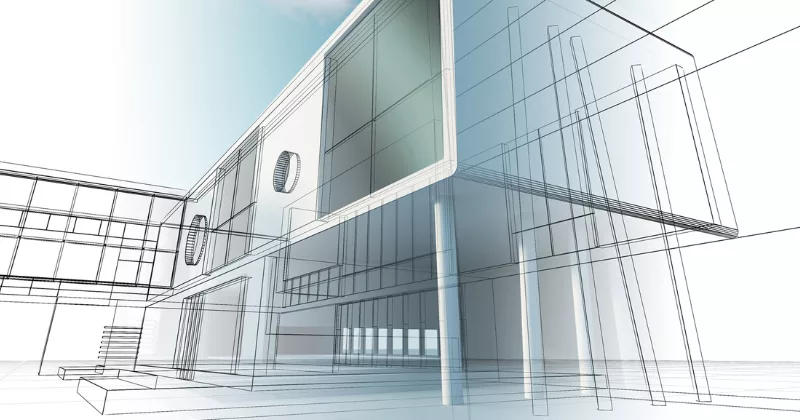11 mins read
Time-Saving Tips for CostX®: Autocomplete Text in Drop-down Lists

Each month, we will ask Product Specialists about time-saving tips and features within RIB CostX that allow users to work as efficiently as possible. For this month’s blog, we spoke to Milan Parmar, a dedicated product specialist who works from the London Office.
RIB CostX has been refined over many years to be as user-friendly as possible, but not everyone knows about some of the smaller tweaks we have made to reduce estimating time.
For example, many users of RIB CostX are unaware that a drop-down list can be typed into to enable an autocomplete. While this might seem minor, it’s actually an extremely useful time-saver for those working on complex projects.
One example of this can be seen when selecting a Project in the Building Properties window, where you can simply start typing the necessary project rather than searching through countless options in the drop-down menu. As you can see in the screenshot below, I have begun with a ‘w’ followed by an ‘o’ to show me the Workbooks project, which I can now select and continue entering details for my New Building. This applies to most of the other fields within Building Properties, including Building Type, the drop-downs in the Based-On dialog section, and Base UOM.
The same is true for the Workbook Properties dialog, where this functionality is available when searching for a Default Rate Library. Below you will see I simply typed ‘Intro’ and was able to quickly complete this by selecting ‘Introductory Training Rates’:

Fonts can also be searched by entering text to save time scrolling through the extensive list of options. This is, in fact, a way to change the font for all text in a workbook to ensure uniformity across all levels:

Finally, I believe this Time-Saving Tip has significant potential when adding Dimension Groups. If Standard Dimension Groups have been set up (one example is shown below), this functionality can automatically select the Measurement Type, Default Height, Default Offset, Colour of Positive and Negative Dimensions, Custom Properties, and more.


Those who work with RIB CostX Dimension Groups understand how comprehensive they can be, and this autocomplete feature allows users to slash the time they spend selecting the necessary properties.
Contact Your Local RIB Team
If you would like to learn more about the wealth of features on offer within our RIB CostX estimating software platform, don’t hesitate to contact us. If you are new to CostX and want to try the software for yourself, get a free demo today!
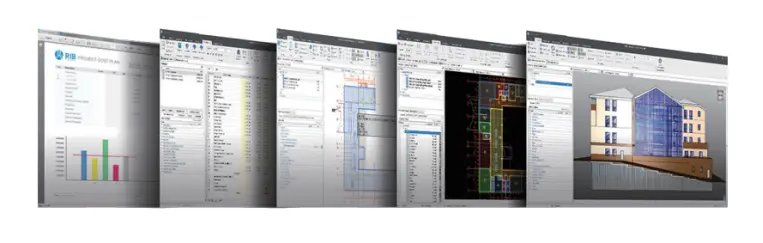
Most Recent
11 mins read
10 mins read
10 mins read
29 mins read
Blog Categories

Ebook