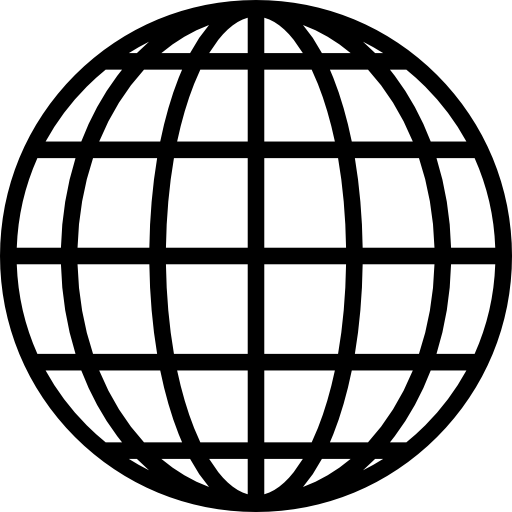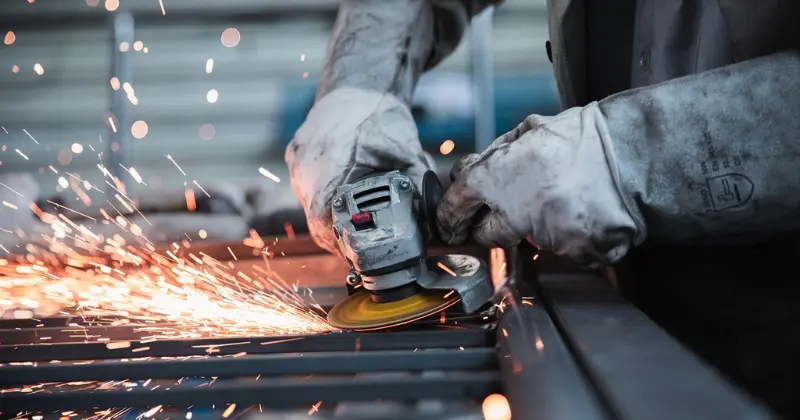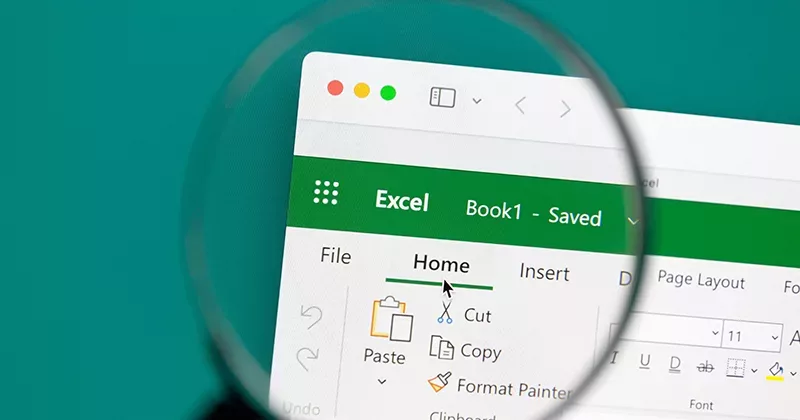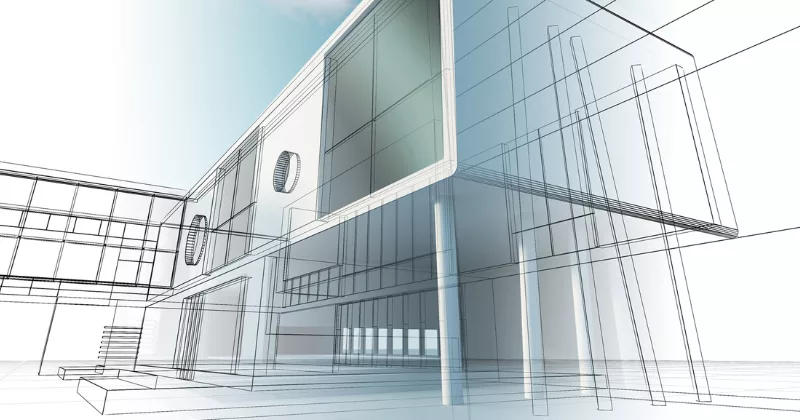11 mins read
Time-saving Tips for RIB CostX: Updating Drawings with Auto-revisioning
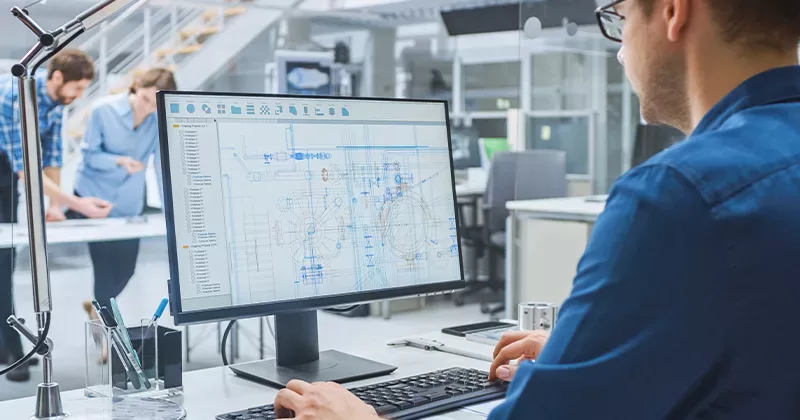
Starting this month, we will ask Product Specialists about time-saving tips and features within RIB CostX that allow users to work as efficiently as possible. For this blog post, we spoke to Andy Ang, a dedicated product specialist who works from the Malaysia office.
Quantity surveyors worldwide have to deal with multiple drawing revisions over a project’s life. These changes can be due to client specifications, site restrictions, authority regulations, and many other reasons.
For those persevering with manual methods or doing construction estimating with Excel, the revisioning process can be arduous and frustrating – you must first compare all revised drawings to the original to identify updates before remeasuring revised dimensions. Then, you have to track back the revised dimensions one by one.
Our industry is rapidly evolving, and a modern QS simply doesn’t have time to follow a workflow like this anymore.
RIB CostX and CostX Takeoff both feature Auto-Revisioning, which has been designed to streamline the entire process and take the hassle out of revisioning. The feature allows users to overlay revised DWG drawings on top of older revisions to clearly see what has changed.
The screenshot below demonstrates this overlay. Lines marked in red show deletions, green lines show new additions and blue lines remain unchanged.

The Auto-Revisioning feature then allows users to load the initial measurements into the revised drawings. In the below example, revised lines have been marked in yellow.

From here, users can determine an appropriate match for the lines of the new drawing. These matches can be generated quickly with the Best Match All feature, which can be found within the Revise Dimensions section of the ribbon menu.

RIB CostX will then automatically detect and match the lines in question – if, for any reason, unwanted lines are chosen, users can quickly amend the lines. From here, it’s just a matter of reviewing and confirming all necessary dimensions. A good way to ensure that everything has been covered is by checking your Dimension Groups – if you’ve overlooked any reviews, a warning sign will show up against that selection. The below screenshot shows a Dimension Group prior to this review and confirmation process – note the warning next to all the unreviewed Elemental Units.

Because all RIB CostX dimensions can be live-linked to workbooks, it’s simple to keep track of what has changed across revisions by generating a comparison report.

Rather than going between old and new versions to identify changes, users can rely upon this summary that shows all relevant variances and totals.
Overall, the Auto-Revisioning feature eliminates a large portion of the time-consuming work that was once required as one of the crucial quantity surveyor responsibilities. With revisioning taken care of, you will be able to spend this extra time applying your experience in other ways to achieve better results for the project.
Contact Your Local RIB Team
The above is a simple representation of how Auto-Revisioning works within RIB CostX, but there is much more to the feature that we haven’t demonstrated. To learn more about either platform and to determine whether our BIM takeoff software is the right choice for your business, feel free to contact RIB or get a free demo today!
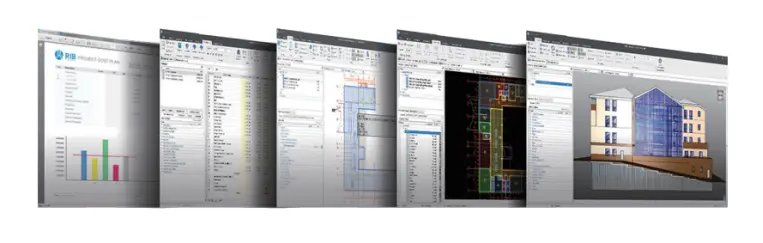
Most Recent
11 mins read
10 mins read
10 mins read
29 mins read
Blog Categories

Ebook