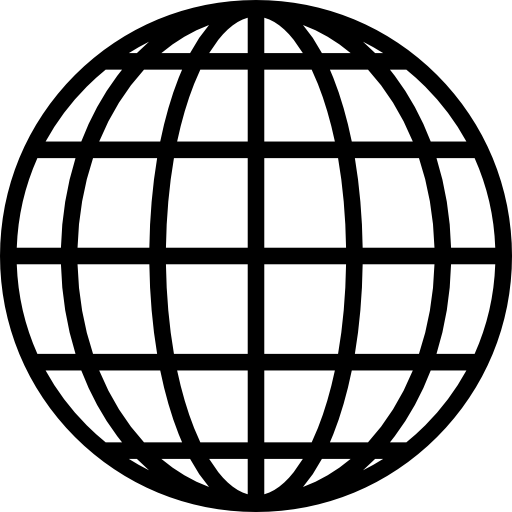BuildSmart Support
How to Register as a BuildSmart User
1. On the BuildSmart login screen, click on: Please log your query on our online support system.

2. Click on: New User

3. Complete the User details required.
4. Once completed click the ‘Request Access’ button

5. Pop up message below, click on OK


BuildSmart Support staff will respond by sending an email to your Inbox with your LoginID and Password
How to log a query?
Please log your queries using the BuildSmart Support desk. The system will allow you to log queries online, once you registered as a User.
There are 2 ways to access the BuildSmart Support Desk:
Option 1


OR
2. BuildSmart login screen, click on: Please log your query on our online support system.

a. Insert Support Desk Username and Password
b. Click on Login

c. Click on User Log List

d. Click on Add Log List

e. Complete the detail, once completed click on Submit, the system allows one to attach documentation by
clicking on Choose File

f. Once the Support team get the message and response, you will be notified by mail, please do not reply to the mail, kindly log into Support Desk