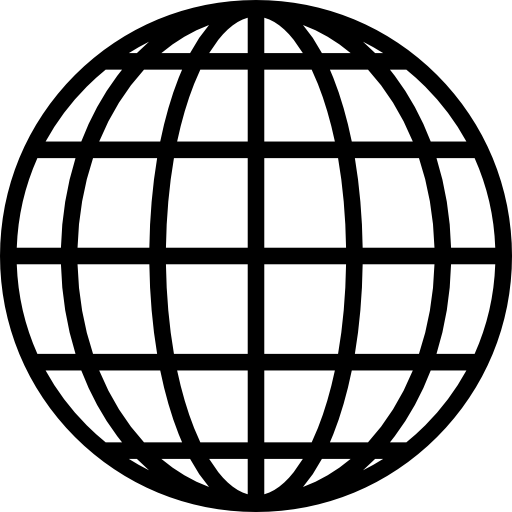Connect Teams, Workflows and Processes
Digitize your construction processes and manage all communication, coordination and changes throughout the project effectively with RIB Connex. By standardizing, you achieve higher quality and optimize your resources compared to the manual paper-based workflows and processes. RIB Connex ensures effective work processes and valuable documentation.

Keep Track of all Construction Processes in RIB Connex
Create exactly the workflows and processes you need.

RFIs

Design Issues

Change Requests

Snagging

Safety Rounds

Inspections

Quality Assurance

NCR Reports

Variation Order Forms

Communication


Digital Workflows
Create your own workflows and processes
Changes to the project material is constantly occurring as construction projects progresses and it is highly important to document all changes with configured, streamlined and connected workflows. You have a wide range of pre-defined workflows in RIB Connex, and you can easily customize your own to fit exactly your project’s need and company standards.

Forms and checklists
Collect exactly the data you need
Standardize your data collection and ensure all crucial project information is captured. You can customize your forms and checklists based on your working methods and collect exactly the data you need. For example, you can easily set up your company’s checklists, safety lists and much more with just a few clicks. Use pre-built templates or create your own from scratch.
Interactive Dashboards and Data Visualisation
Easy-to-use visual dashboards with real-time project information
With interactive dashboards, you can identify tasks or other critical issues that are likely to affect the design, schedule or economy of your projects. Now you can make data-driven decisions based on real-time project data. Consolidate your project information through powerful visualizations!

Decide How the Team should Collaborate
Efficient communication between project participants
Keep conversations relevant by organizing teams into channels. Channels help you to manage communication and workflows between stakeholders by only giving access to the channels they need. Secure seamless collaboration, and make sure everyone can access the right information at the right time. You can choose the collaboration setting that best suits your project, and make it easy for your teams to collaborate effectively.
Data-driven Insights with real-time Project Reporting
Instantly generate reports with RIB Connex
With just one click you can share the project status with other project participants. Bring the reports to construction meeting or coordination meetings and use data-driven insights to help you uncover every detail of your project!
With RIB Connex you can easily generate and extract reports with important information, tasks, registrations, locations etc. Filter the reports with exactly the information you need.


Track All Changes in the Activity Log
Full documentation and traceability
With RIB Connex you get transparency and documentation of all actions made on tasks. You can easily identify the latest update, comments, assignee changes, added documents, photos, locations etc. in the activity log. Get one place to gather all important communication on your projects.
Follow Derived Consequences
And stay ahead of project delays and budget overruns!
Changes to the project material is constantly occurring as construction projects progresses and it is highly important to document all changes in different workflows – especially to avoid project delays and budget overruns.
In RIB Connex you can link tasks both in a single project and across projects. It creates traceability and enables you to follow the derived consequences of, for example, changes in which time, finance, safety or quality are affected.


Fully integrated with BIM
Make BIM accesible for everyone, anywhere
All workflows, processes and tasks are fully integrated with the BIM viewer – on both computer, tablet and mobile. Inspect and coordinate the design material, create tasks directly from objects in the model, and inspect constructability issues. The BIM viewer has intuitive navigation and lots of features.